MacOS M2 Tensorflow GPU环境搭建
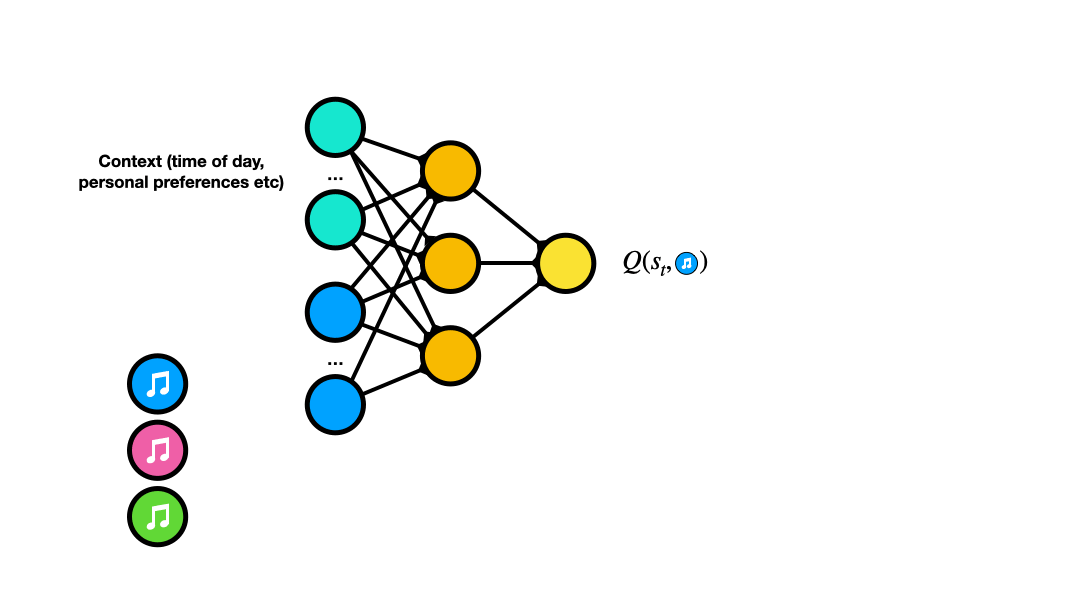
本文记录在mac mini m2 pro上搭建tensorflow gpu版本的过程,中间因为一些坑,导致环境搭建过程有点反复,希望对有相同需求的同学有帮助。
1. 安装conda环境
这里创建conda环境的时候需要指定python版本为3.9,这是因为后面需要安装的tensorflow需要python 3.6~3.9

1 | conda create -n tf_gpu python=3.9 |
2. 安装tensorflow
安装tensorflow的时候,需要指定版本为2.14.1,这里是因为后面需要安装的tensorflow-metal,最新版本只支持2.14
1 | pip install tensorflow==2.14.1 |
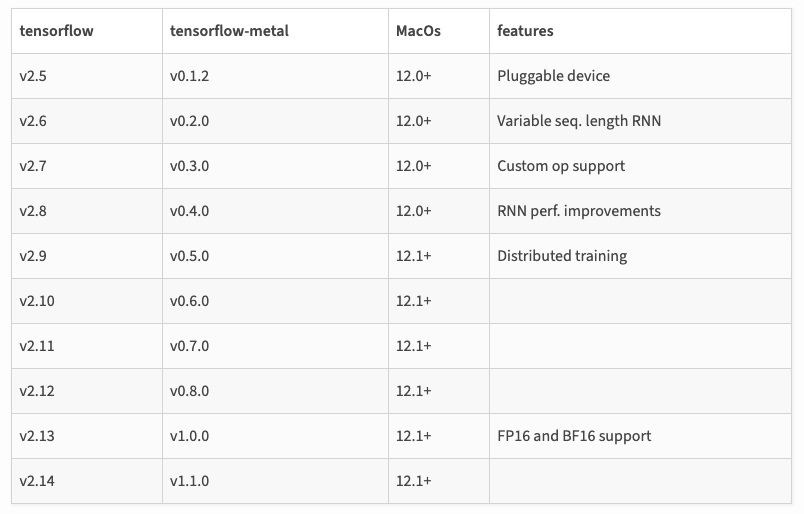
3. 安装tensorflow-metal
目前tensorflow官方没有支持apple gpu,需要通过tensorflow-metal插件来支持使用apple gpu
1 | pip install tensorflow-metal==1.1.0 |
4. 测试验证
1 | import tensorflow.keras |
成功后会得到下面的输出
1 | Tensor Flow Version: 2.14.1 |